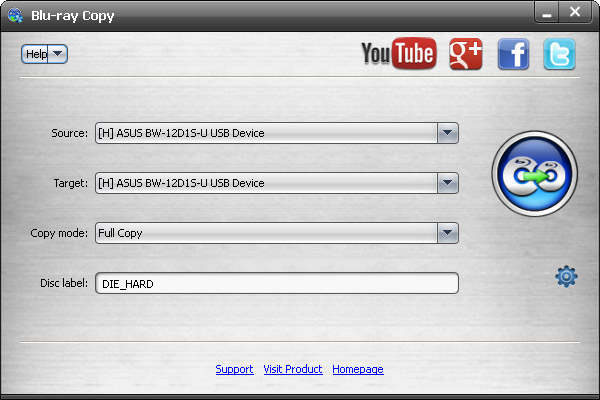It is impossible to enjoy 3D Blu-ray Titanic on devices which only support 2D movies. But it will be a small case if you own a powerful tool to copy the 3D movie to 2D version. Free Blu-ray Copy is the best choice. It not only supports to backup general Blu-ray movies to Blu-ray disc/folder or ISO files, but also can copy 3D Blu-ray disc to Blu-ray disc/ISO files. Moreover, it is completely free for everyone.
Take the 3D Blu-ray movie “Titanic” as an example. It adopts the newest technology to perfectly show the wonderful 3D effects like the gigantic iceberg and the submersion of the ship. Free Blu-ray disc Copy will help you copy the movie from 3D effects to general 2D, at the same time it is still of Blu-ray format.
The process about how to backup 3D BD to BD is very easy. Users just need several clicks to complete it.
The steps:
Step 1: Download and install.
Download Free Blu-ray Copy and run it. You can see its friendly interface:
Step 2: Load 3D Blu-ray disc.
Click “Source” drop-down list to select the 3D Blu-ray “Titanic” and input it.
Step 3: Select output format.
Open “Target” option, select “Save as Folder” or “Save as ISO” option and then choose the destination for the BD movie copy.
Step 4: Start to copy.
Click “Begin to burn” button to start to copy 3D Blu-ray disc to Blu-ray disc you have set.
Free Blu-ray Copy will solve the problem within a moment with the best effect. During the process, you can also select the copy mode to backup the full Blu-ray disc or just save its main section. It is free for ever, and belongs to everyone. Just download and run it to have a try.